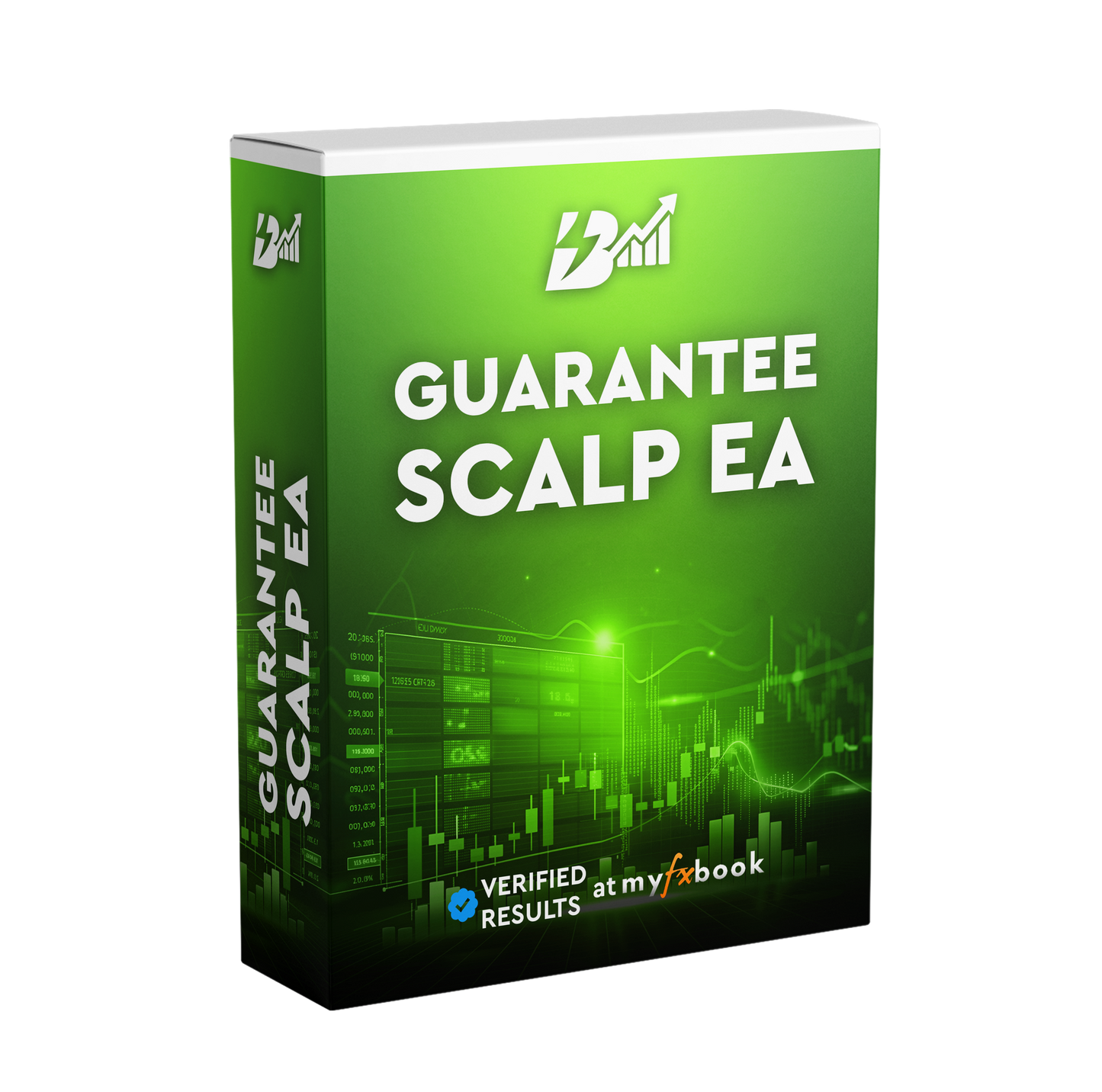

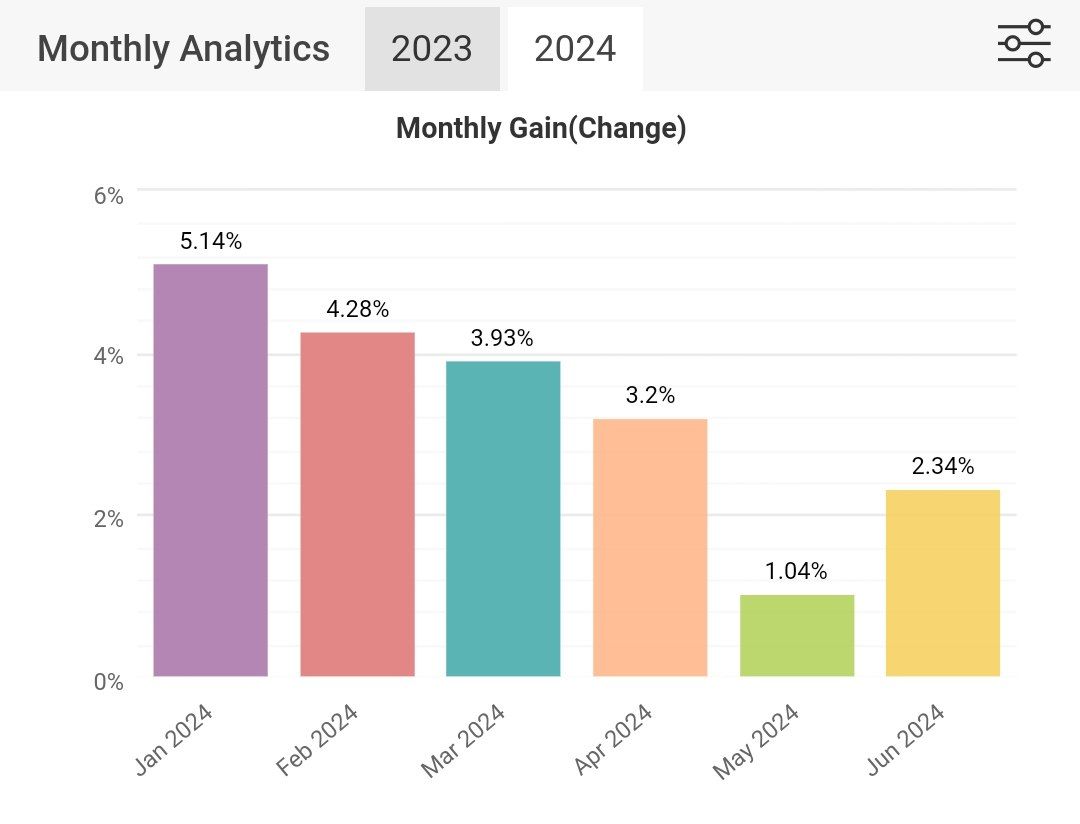
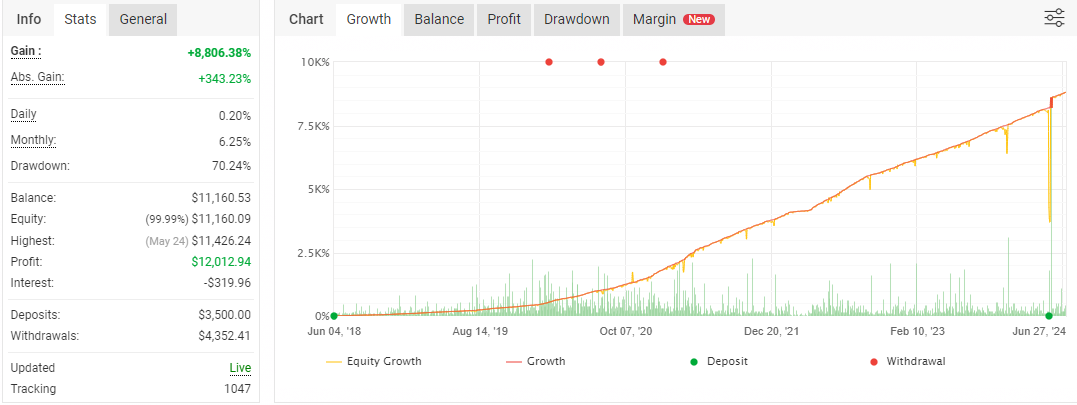










FAQ
1. How do the EA’s work?
EA’s also known as expert advisors are a form of artificial intelligence that automatically trades on your behalf.
2. When do I get the product after purchasing?
Our support team will contact you directly by email after your purchase.
3. How do I install EA?
Our EA is easy to install. Our support team will send you the installation guide videos to help you get started.
4. Can I use the EA on android/IOS?
The EA’s can only be installed on the MT4 application on your computer but can be monitored using your smartphone.
5. Can I have multiple accounts?
Yes we grant access multiple accounts.
6. Can I change my account number?
Yes, We can change account after the activation
7. Can I use the demo key on a real account?
No, each key is provided specific to the account type.
8. What pairs can I trade?
Each of our EA’s handle different pairs based on the applied settings .
9. What kind of support do you offer?
We offer our clients support daily from 7 am to 7pm (GMT) on several platforms such as Email, telegram and social media.
10. What broker do I use?
You could use all the brokers but the spread should be less than 30 points.
11. Why is my EA not taking any trades?
EA’s might not make any trades due to several reasons such as;
a) Allow DLL imports box has not been checked.
b) Auto trading button on the top bar is off.
c) Incorrect time frame.
d) Market is closed during the weekend.
12. Can I change the settings on my EA?
Yes, however you take full accountability for overriding the best strategic settings we have given you by default.
13. What is the monthly gain?
Monthly gains vary based on both the market and EA for better clarification please visit our myfxbook links.
14. What payment methods are available?
We accept payment through Crypto, Visa and Master cards
15. Can I run more than one EA on the same account?
No, each EA must be installed on a separate account number and MT4 platform.






























